Christoph Holtmann, LinkedIn Profil, [email protected]
04.12.2019
Abstract
In the following a collaborative Mixed Reality learning platform is described and demonstrated. The software platform can be used in courses as a complementary tool for teaching, learning and experimenting. With the help of the Mixed Reality application, the setting and solving of new tasks is made possible and independent or joint and practice-oriented learning is promoted. In the foreground of the cooperative experience is that all users are in the same real and virtual environment and can perceive the same content from their individual perspective. Nevertheless, a solution for distributed collaborative learning and remote experiences is also envisaged.
The learning platform includes, among other things, individual and collaborative organisational and learning areas, for example in the form of virtual desks, on which virtual and interactive content can be provided in addition to the real table. In addition, learning content can be shown, experienced and interactively used on a digital whiteboard or 3D presentation surfaces. With the help of virtual worlds of experience, even complex issues become comprehensible. Further tools and mechanisms support the interaction and communication between teachers and learners, or the organisation of content and courses. A documented and evaluated prototype for the Microsoft HoloLens is currently available.
Keywords: mixed reality, education, learning platform, collaboration, immersion, teaching, learning, didactics, user experience, interaction, teaching and learning process
Overview & Questions
The concepts, the development and the investigations of the project presented here raise some basic questions about Mixed Reality in education. The question: “Is Mixed Reality suitable as a medium for use in the classroom?” forms the basis for all more specific questions, but can only be answered by answering the same questions. In addition to the question: “For which application scenarios, subject areas and teaching concepts in education is Mixed Reality technology best suited?”, for example, is interesting “Which tools and mechanics should a Mixed Reality application/learning platform contain to positively support teaching and learning experiences?”. Last but not least it should be clarified: “Which means, methods and tools do teachers in particular need for the design, preparation and implementation of courses using mixed reality technologies and applications?”. Even though these and other questions arise when investigating a new and interdisciplinary topic, the investigation using the prototype focused in particular on the collaborative aspect. At the same time, the aim is to create a superordinate platform through which learning content can be made available, so that questions such as: “Which tools and mechanisms should such a learning platform contain in order to positively support teaching and learning experiences?”, or “How can a mixed reality learning platform be integrated into the overall school concept, taking into account the curriculum, data protection, or technical and financial challenges?”, play a role. For the conception of the test prototype, not only the experience from other Mixed Reality projects was taken into account, but also different learning theories and the ideas and opinions of teachers. A large part of the development and evaluation took place in the course of a master project under the scientific supervision of the Research and Further Education Centre for Culture and Information Technology at the Berlin University of Applied Sciences and the Creative Media Research Group. The master project was supervised by Prof. Dr.-Ing. Carsten Busch.
Concept & Prototyp
Userstory
The day before the next lesson, the teacher plans the contents and topics for the next lesson. For this purpose, she uses software (both on the computer and on the mixed reality glasses) for planning the mixed reality content, in addition to the usual conventional tools. Using blueprints and modules, individual topics, information, images and 3D content can be quickly and individually compiled and saved for the lesson. An overview of the contents of the last teaching units and the topics still to be taught according to the curriculum helps here. Individual slots can be designed for homework review, showing 3D simulations or group work on virtual tasks, for example. The software also offers the possibility of exchange between colleagues, so that lesson planning can take place and be used jointly.
On the next day of class, the mixed reality glasses can show both the teacher and the student a list of upcoming lessons and tasks for the day. The students have taken their Mixed Reality glasses out of their locker or brought them from home like the teacher. A Mixed Reality room guidance system can help find their way to the classroom and provide early information about the next upcoming event.
Upon arrival in the classroom, the Mixed Reality learning platform software automatically switches to teaching mode and provides both teachers and learners with access to necessary tools and information and loads all necessary data from their own user profile. The virtual set-up is also loaded and displayed, so that workstations or the blackboard, but also information and decorations placed in the room, do not have to be set up again and again.
The Mixed Reality learning platform now helps the teacher to present the planned content and distribute tasks. The application also supports organisational tasks with coordination functions, for example when planning the next excursion. A change from learning situation with and without Mixed Reality technology loosens up the lessons and allows the best possible use of the advantages of different tools and technologies.
At the end of the course, all necessary information is stored in the user’s profile and progress is recorded. All learners are given access to possible in-depth learning content and exercises. The Mixed Reality platform informs everyone about the next events and exercises. Afterwards there is a break and the Mixed Reality glasses are locked in the locker.
Teaching and learning room
The mixed reality application is designed as a digital extension of the physical platform “classroom”. The real room is to be used for the integration of the digital contents as well as the existing furniture and teaching materials. The Mixed Reality platform complements the limited space with new content adapted to special topics and requirements. The classroom can thus be used both as an individualizable environment and as a projection screen for immersive scenes and virtual experiences.
Depending on the subject, age group or form of teaching, the digital room can be designed accordingly and equipped with materials. Just as in a real classroom or seminar room, it should be possible to use comprehensive communication channels, learning methods and reusable tools in the digital environment, despite different topics and contents.
All following concept images, such as Figure 1, show real objects in black/grey and virtual content in blue.
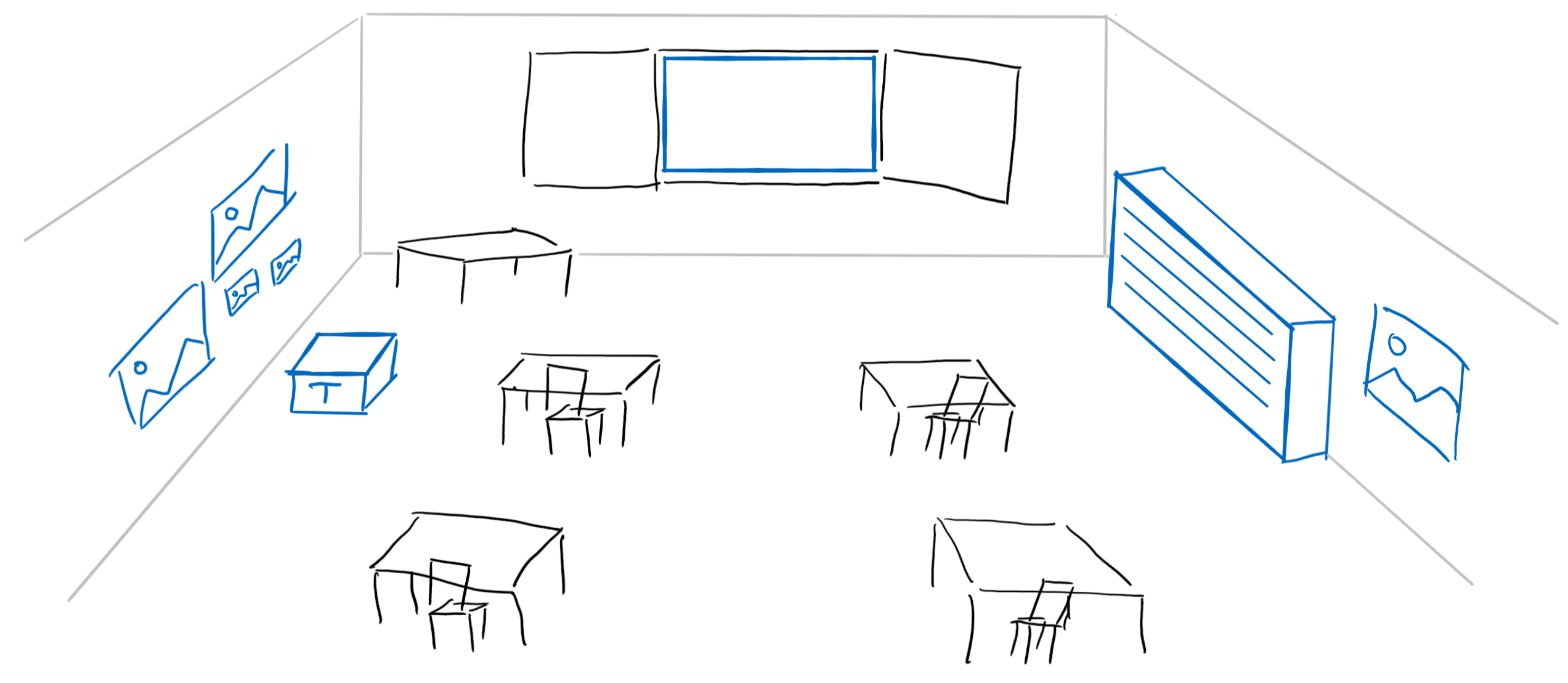
Presentation areas
The virtual whiteboard is to serve as a projection screen for learning content. The basis is to follow the concept of the real whiteboard, but extend it by the new possibilities of mixed reality. Thus, images and videos can be faded in or 3D content can be displayed. In addition, learners can interact with information, even from their own seat, making it easier to contribute ideas.
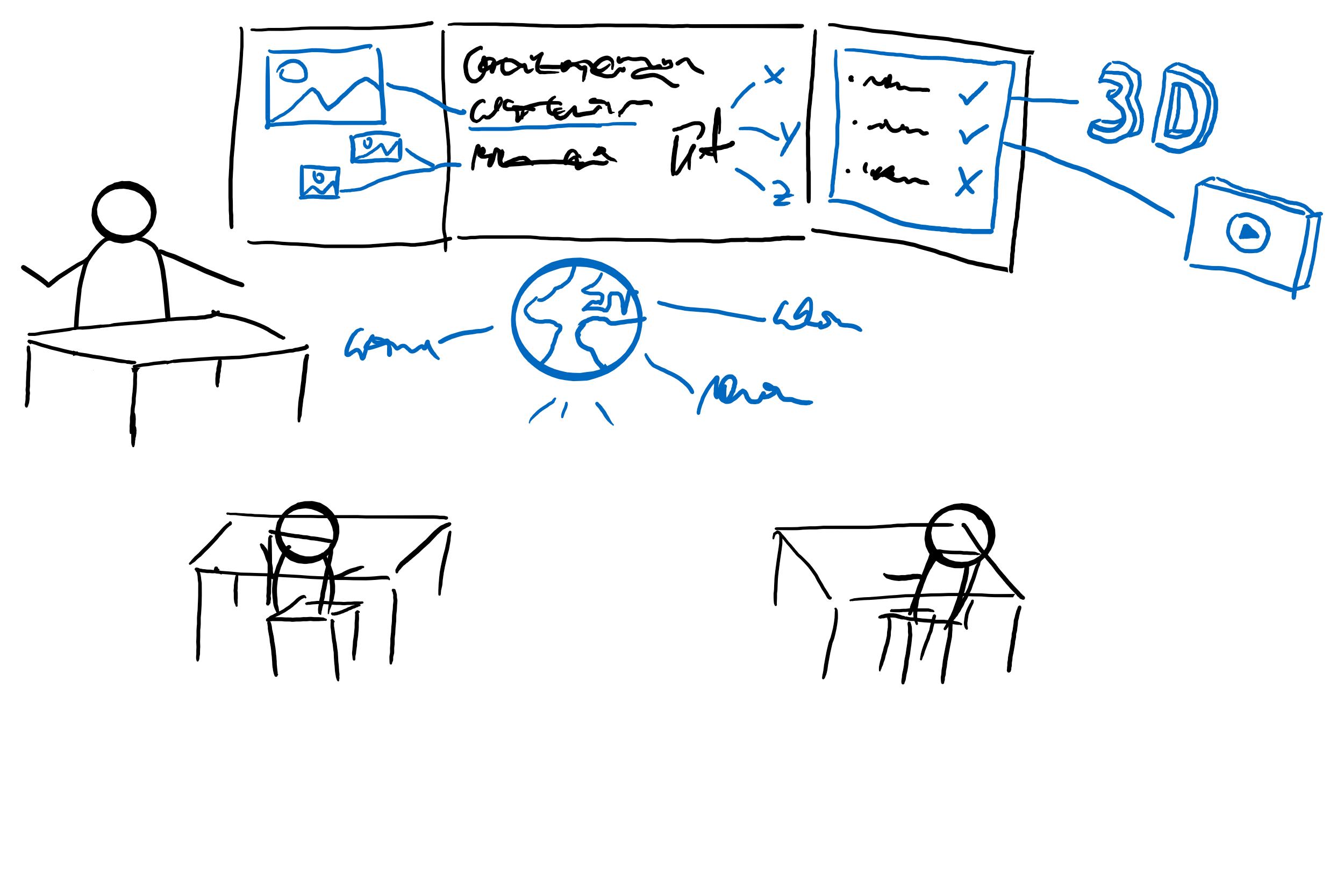
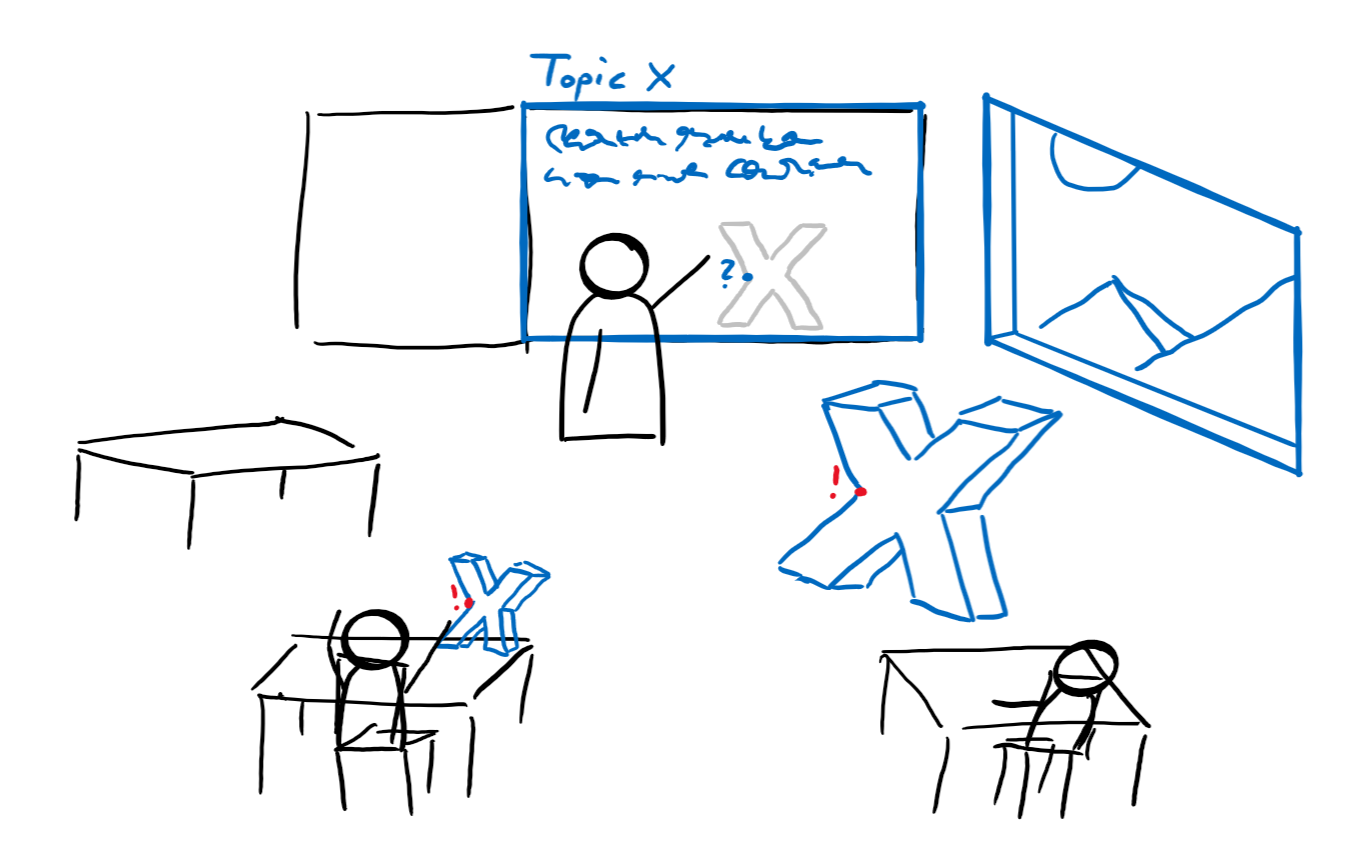
Figure 3: (right) Concept - Virtual extended teaching with sample interaction

 Figure 4: (left) Prototype - simulated teaching situation - virtual board with sample content
Figure 4: (left) Prototype - simulated teaching situation - virtual board with sample contentFigure 5: (right) Prototype - simulated teaching situation - virtual workstations and blackboard with sample content
Workplace
With the Mixed Reality Learning Platform, the desk can be extended by a digital workspace and enhanced with tools for solving tasks, viewing and presenting content and interacting with the teacher and classmates.
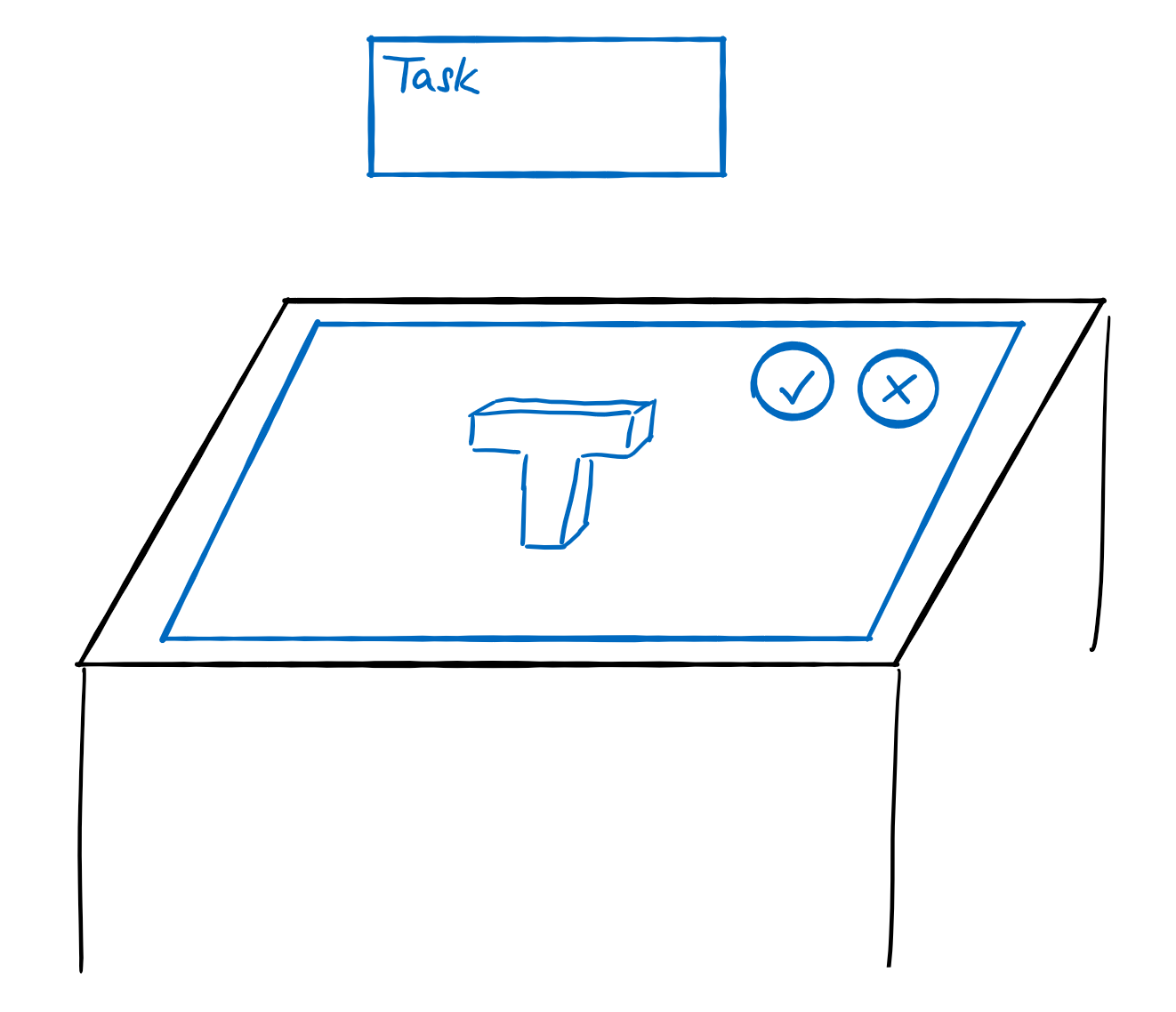
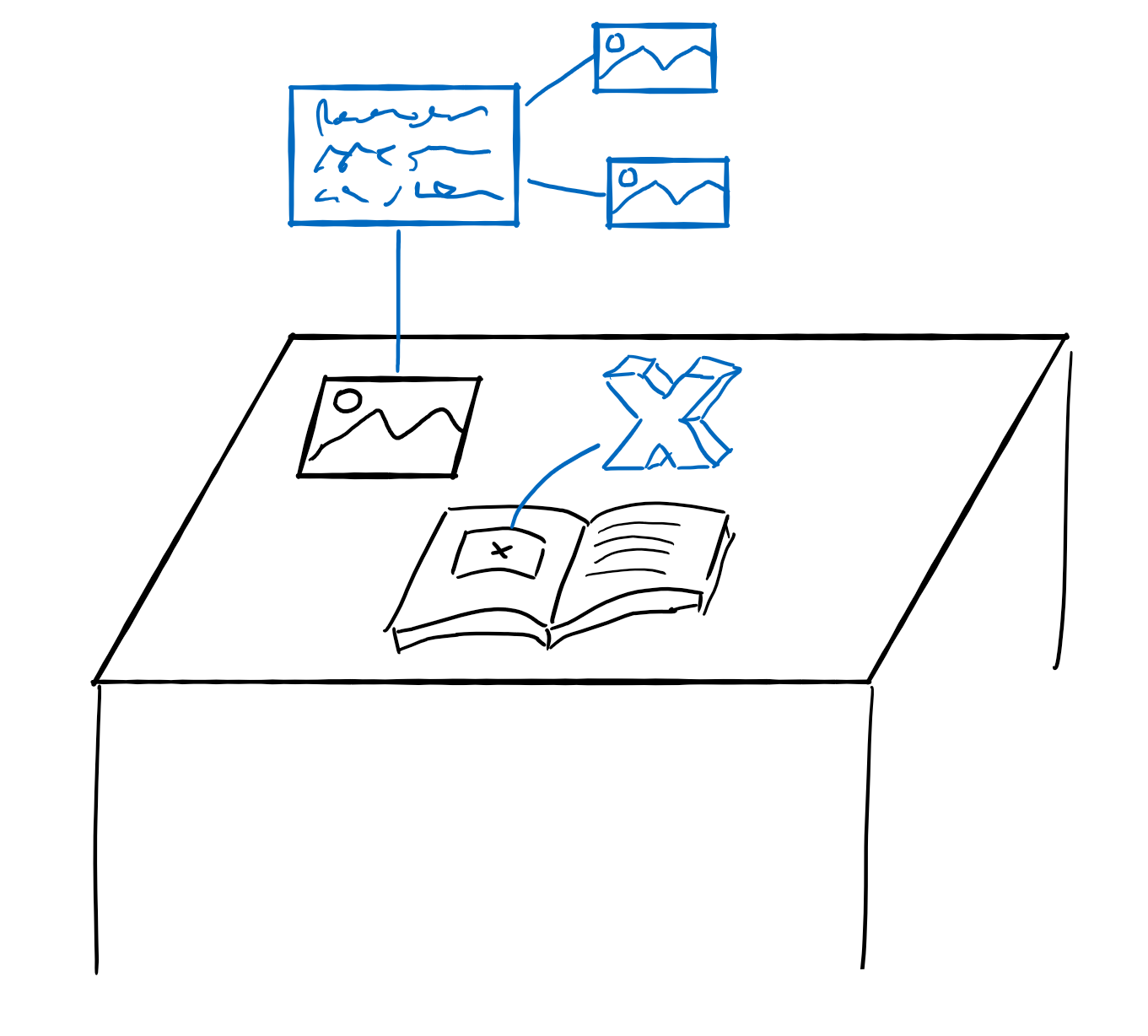
Figure 7: (right) Concept - Virtual workplace with augmented book and image
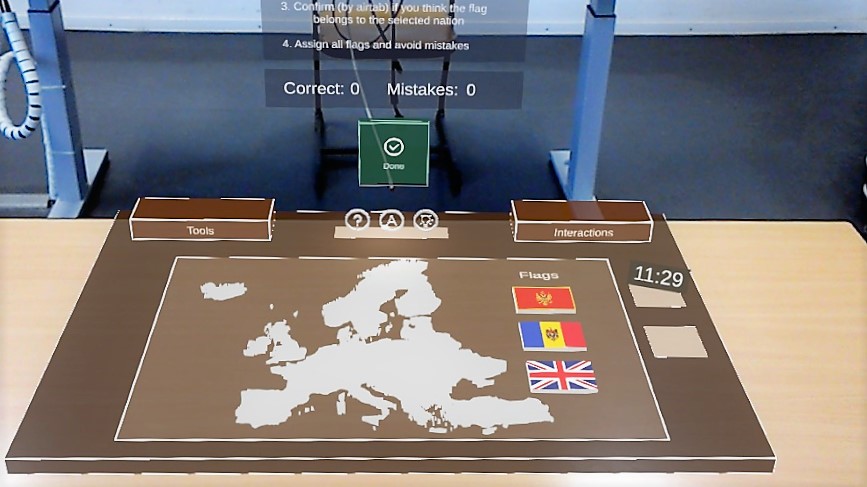
Figure 8: Prototype - Virtual exercise
Experience space
The presentation of objects and information should enable the inclusion of the entire room for special topics. The theme world is placed in the classroom and creates an atmosphere that matches the learning content as well as realistic and experiential environmental situations. Teacher and learners can move around in the classroom enriched with virtual content and discover content independently and individually or solve tasks collaboratively.
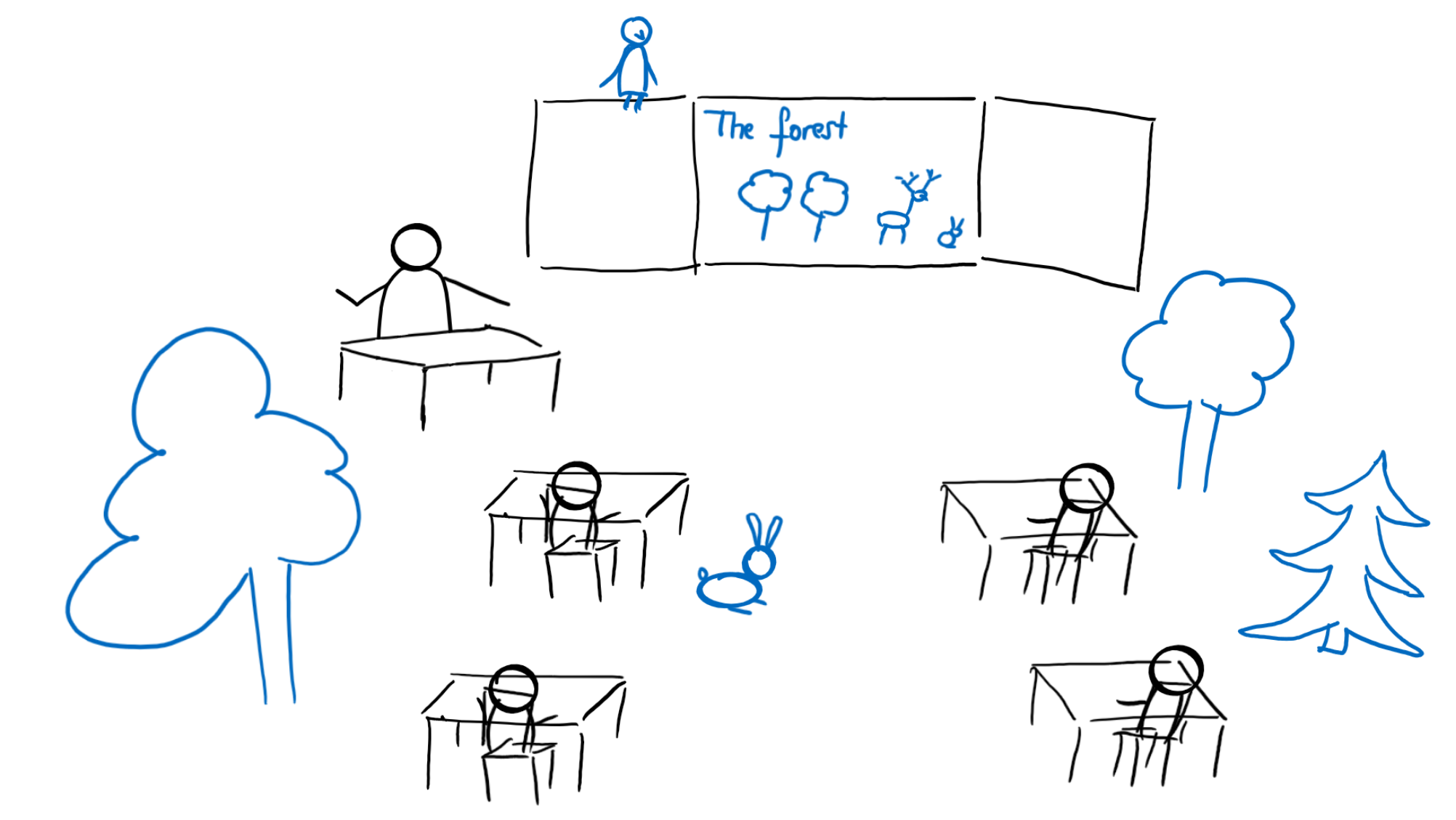
Communication and knowledge transfer
In order to facilitate the exchange between users via the Mixed Reality Learning Platform, user-related information can be displayed so that the teacher is informed, for example, about questions, the current status of a task or problems.
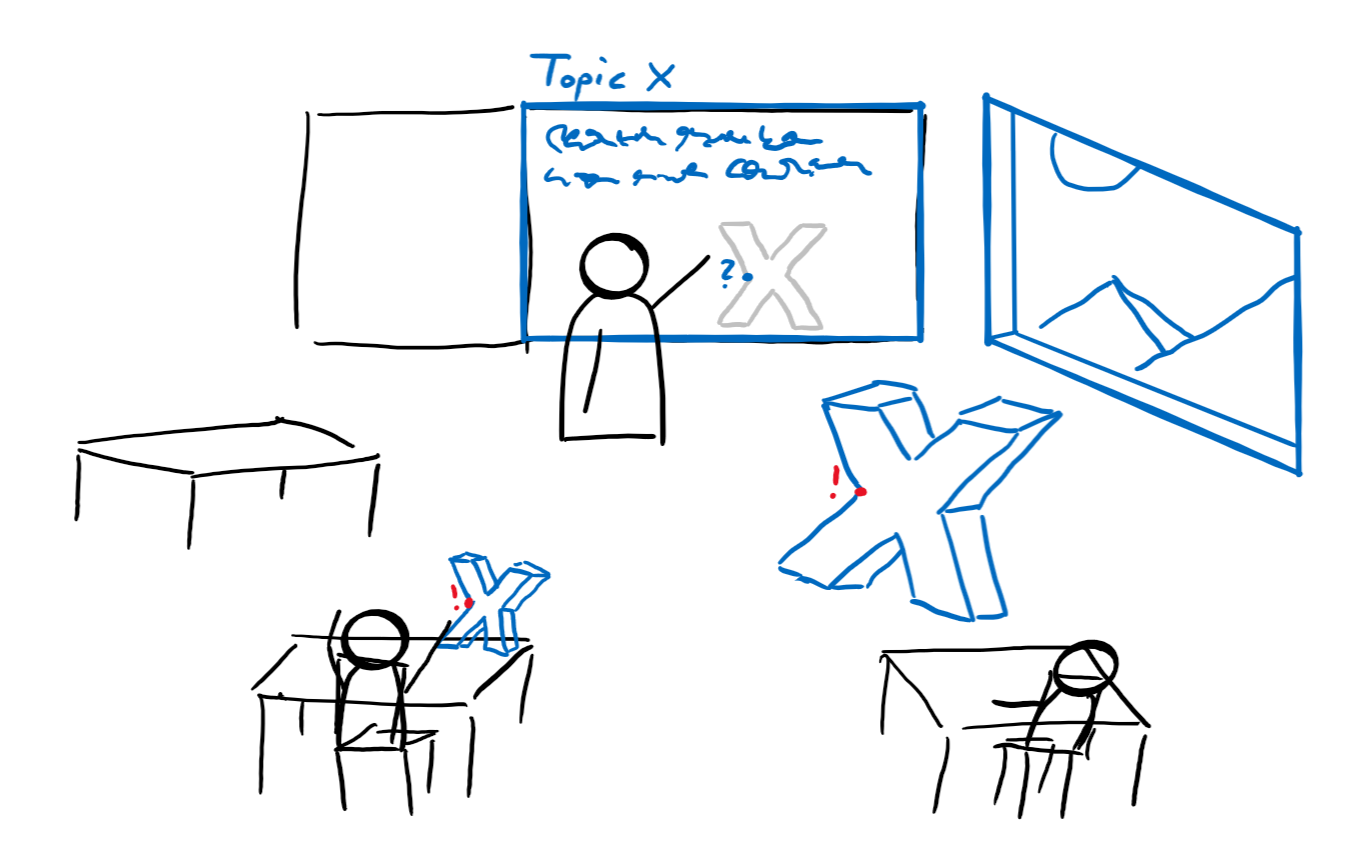
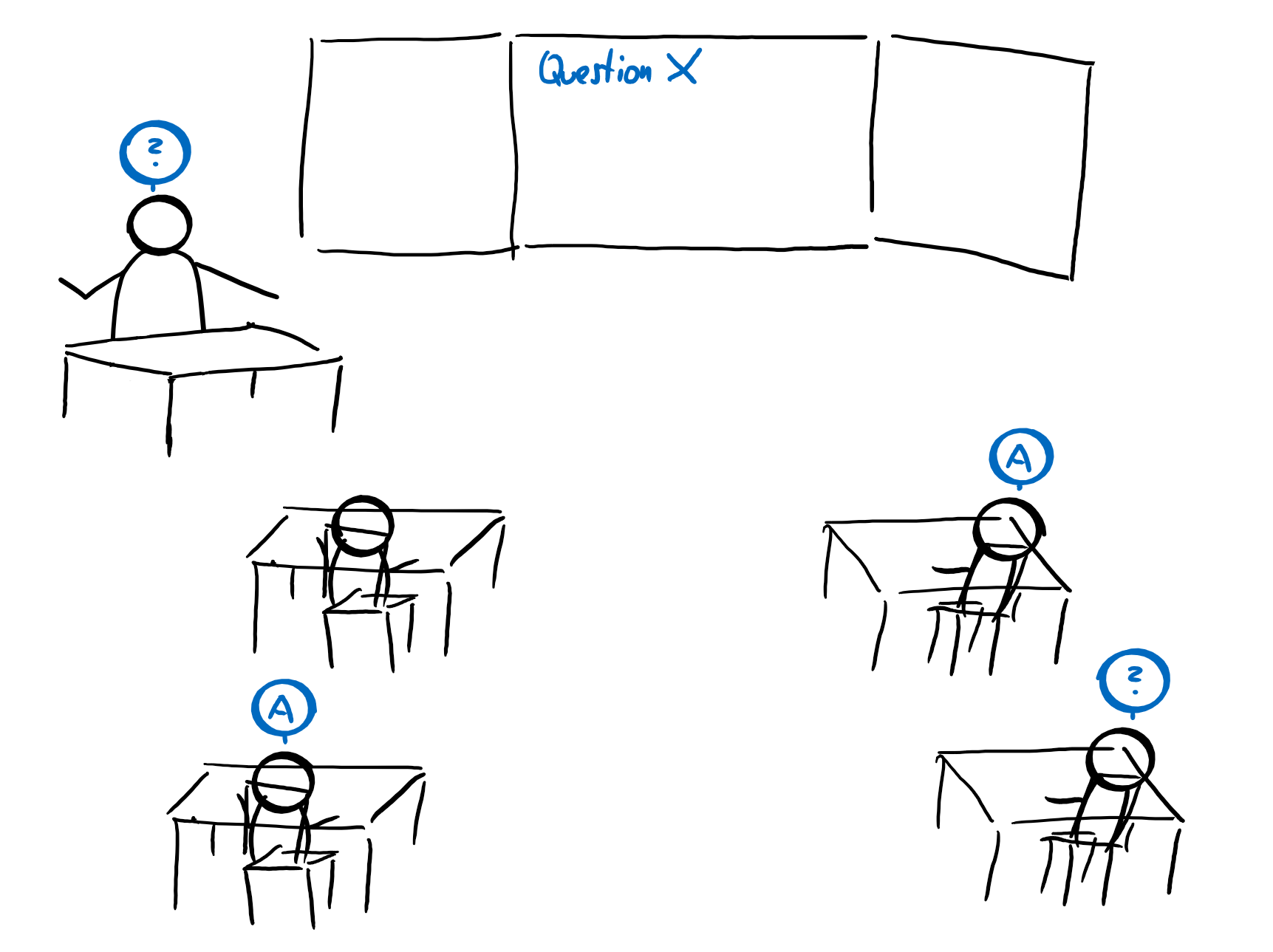

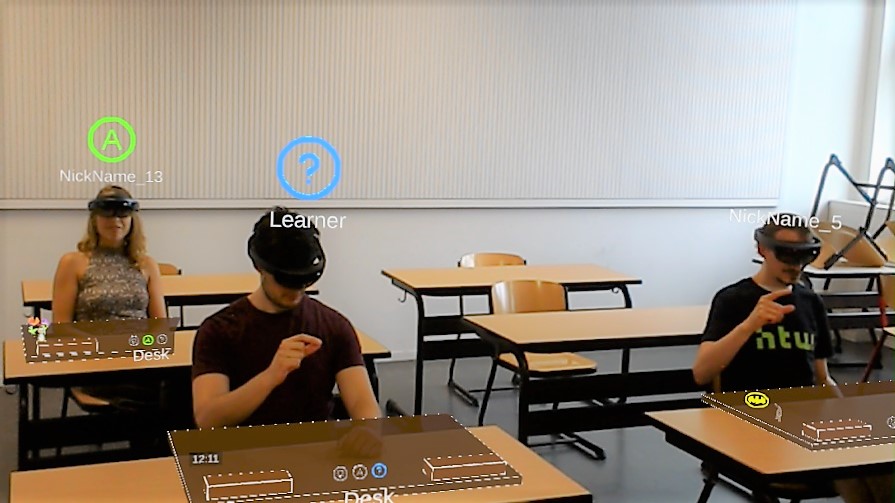 Figure 11: (left) prototype - simulated teaching situation - virtual information, teacher question
Figure 11: (left) prototype - simulated teaching situation - virtual information, teacher questionFigure 12: (right) Prototype - simulated teaching situation - user-related information
New ways of imparting knowledge can, for example, be through interviews with historical virtual characters or in group experiences, presentations and discussions on holograms.
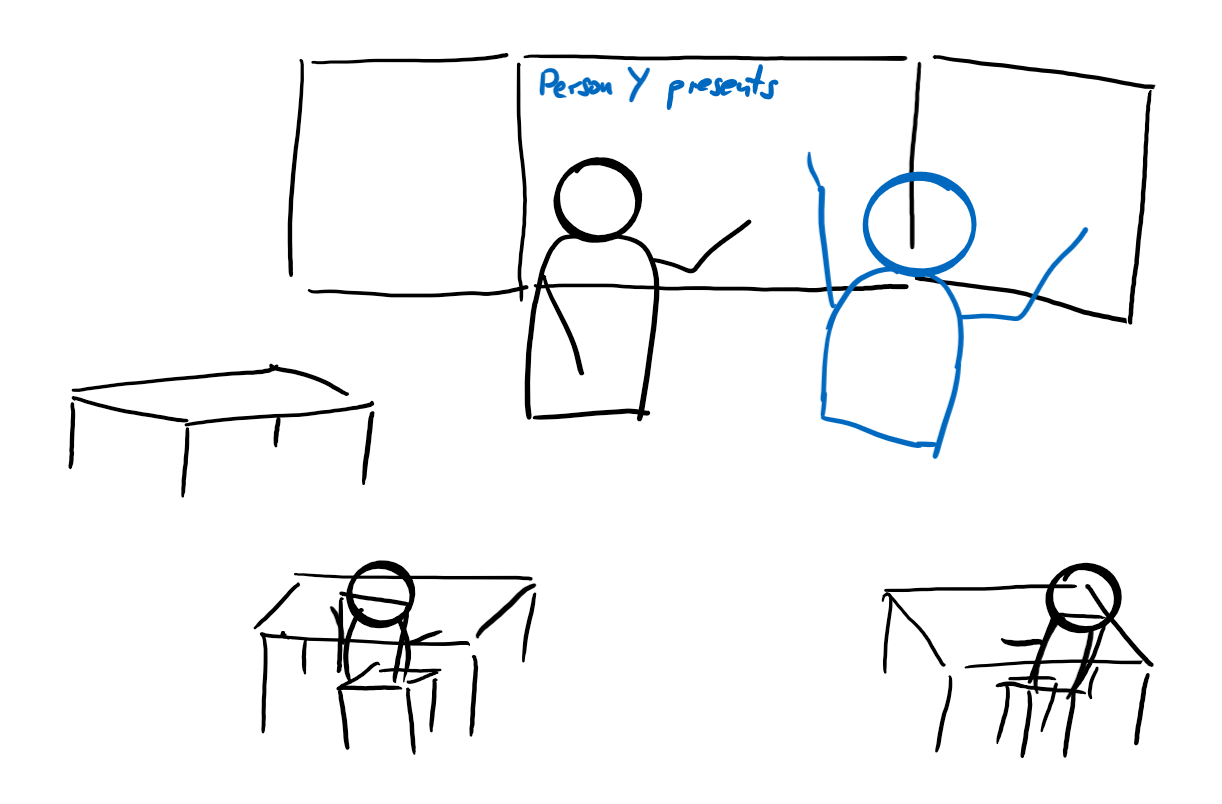
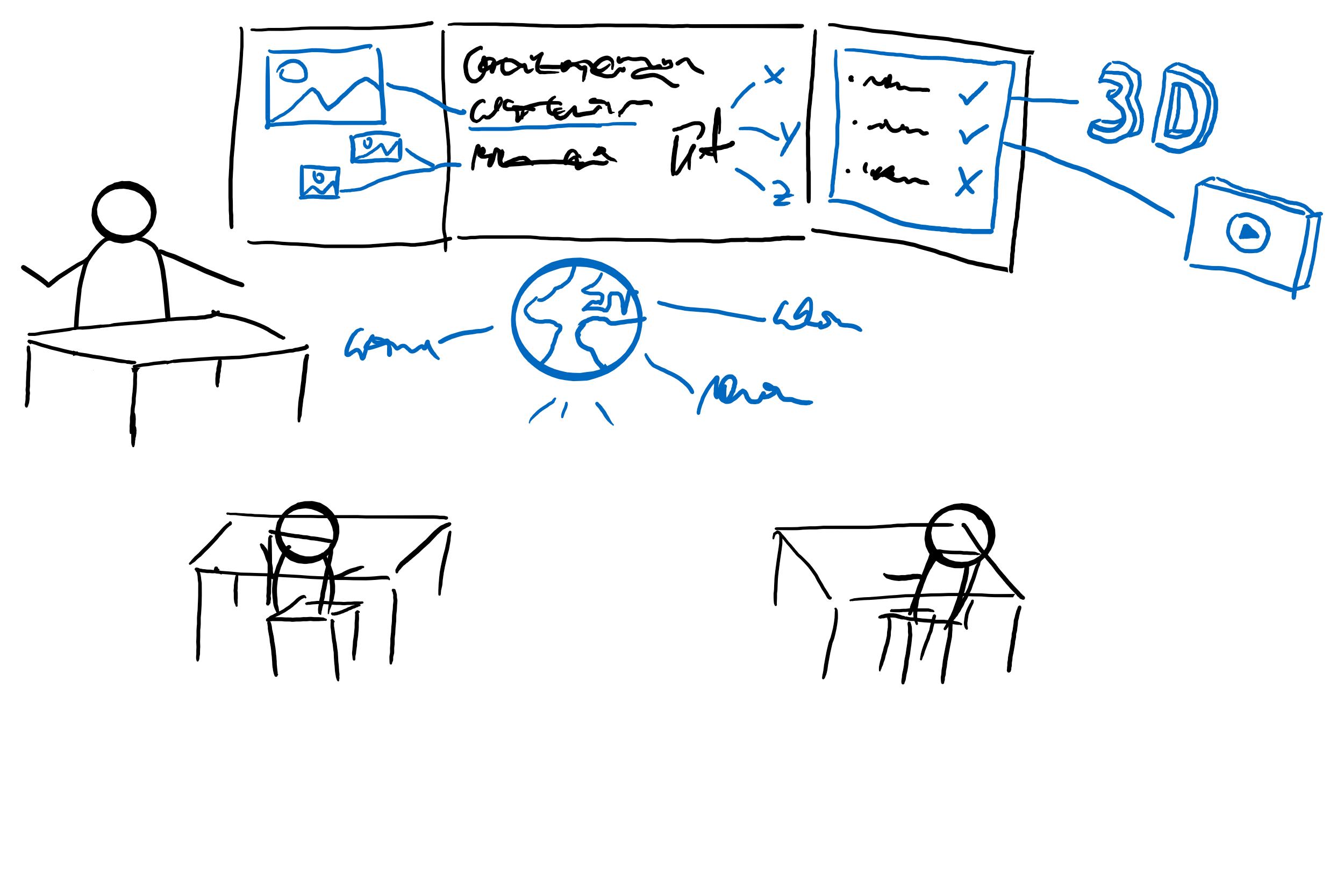

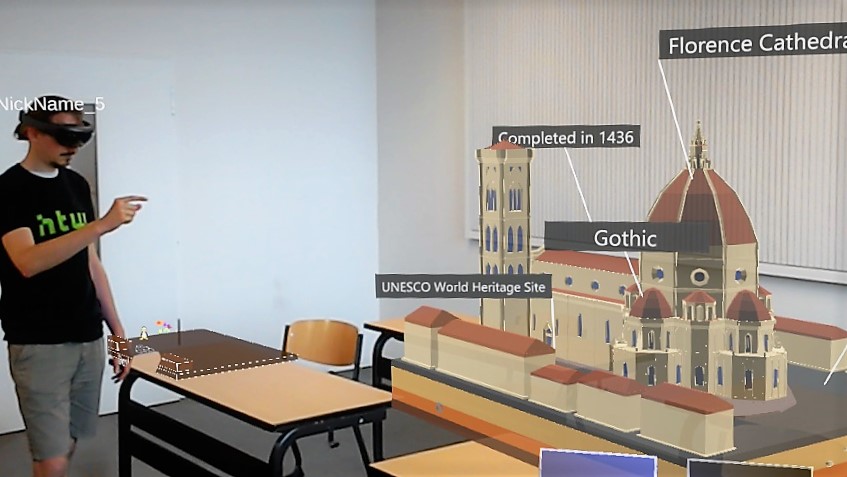 Figure 14: (left) Prototype - simulated teaching situation - group discussion using a virtual 3D model
Figure 14: (left) Prototype - simulated teaching situation - group discussion using a virtual 3D modelFigure 15: (right) Prototype - simulated teaching situation - learner presents a topic using a virtual 3D model
Exchange between reality and virtuality
QR markers can be used to display information on real objects or posters, for example. Using object recognition, the inner workings can be displayed in a precisely fitting way over the contents of lessons. Photos of scenes enhanced with virtual information can also be taken and saved.
Evaluation and assessment
Test setup
The evaluation of the prototype took place in a controlled test environment (mainly at the Media Center Pankow and the University of Applied Sciences Berlin) using a given test procedure and was evaluated with the AttrakDiff Questionnaire and a questionnaire specially designed for the application. A total of 22 test persons took part in the user tests. The students were between 12 and 15 years old and attended the fifth to eighth grade. The tests were also conducted with students and lecturers from the University of Applied Sciences.
The test series carried out compared a teaching unit with and without a mixed reality learning platform.
Evaluation
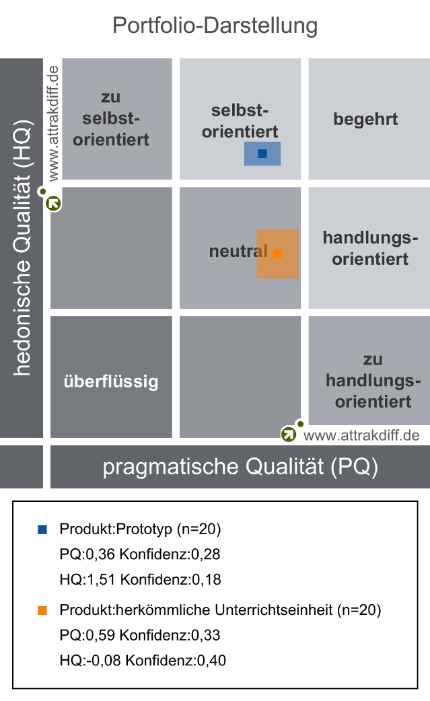
Figure 16 shows that the testers rate the conventional teaching unit as neutral, i.e. neither the pleasure of application (hedonistic) nor the pragmatic benefit is overly pronounced. However, the large confidence rectangle shows large differences in evaluation, especially with regard to hedonistic attractiveness, and shows a tendency towards an action-oriented focus.
The attractiveness of the tested prototype clearly lies in the self-oriented area. The confidence rectangle is also small, which increases the certainty of assignment to this area. The hedonistic quality of the prototype thus scores significantly better compared to the conventional learning situation, even though the comparison should be treated with caution due to the conditionally meaningful evaluation of the conventional teaching unit.
When using media in class, many test persons see disadvantages such as technical problems and high costs or distraction, which are also reflected in the information on Mixed Reality in class, but should partly improve with the progress of technology. The increased motivation and the renunciation of worksheets and the associated environmental protection are named as the main advantages.
For the presentation of content with mixed reality media, users see advantages above all for collaborative learning and a better visualisation of content, but also fear a possible overload of content. For working on tasks in the Mixed Reality learning environment, the test persons emphasise the good visualisation and new possibilities for independent learning as positive.
The overall evaluations show a need for improvement, for example in the areas of technology or interaction. The possibilities for collaborative or eventful learning, on the other hand, are emphasised as positive. In the opinion of the testers, the use of Mixed Reality in the classroom is particularly suitable for complex topics or science subjects.
Conclusion
The investigation of learning theories such as behaviorism, a well-founded insight into the subject area of Mixed Reality as well as into different design concepts or risks have contributed significantly to the conception and design of the Mixed Reality learning environment. The prototypical implementation of many concepts shows a possible realization and feasibility. The prototype made first tests and analyses possible to get a rough impression of the attractiveness of Mixed Reality teaching scenarios. The conducted studies and the evaluations allow a positive assessment of the designed concepts and the developed prototype.
In addition to the topics discussed and questions posed, it is important to convince educational institutions, teachers, companies, developers and politicians to collaborate in the implementation and introduction of Mixed Reality concepts in the educational sector. Risks such as the protection of personal data or the effort required to create Mixed Reality content should not be ignored, nor should the question of funding. The further development of the hardware is also a decisive factor.
In conclusion, the impression gained from research and the predominantly positive feedback from usability tests allows us to attribute great potential to mixed reality for the educational sector.
Exchange
The contents described only show a small part of the project and the evaluation. If you have any questions please get in touch with me.
LinkedIn Profil, [email protected]